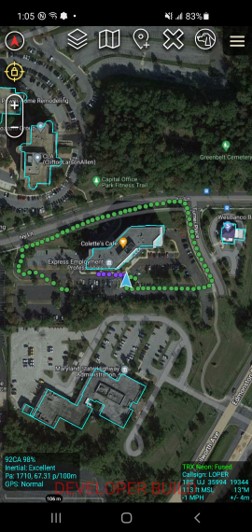Mapping GPS Signals
NEON PT-MIL can detect and map jamming and spoofing threats using external inputs. When tracking, users can view NavWar details and review their GPS status. When tracking with Excellent Inertial Status, users can view GPS status dots on the map.
Steps to Enable
-
Open TRX NEON Location menu.
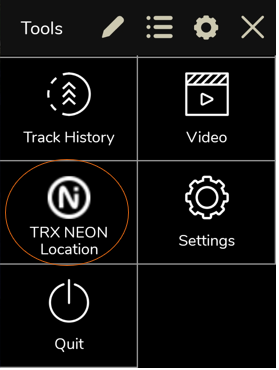
Note: By default the Nav details page will be selected. Tap on or swipe to NavWar to view the GPS Status.

-
Review the threat colors and review your current status. Scroll down to “Display Options.” Ensure the “Path” is enabled with a check.
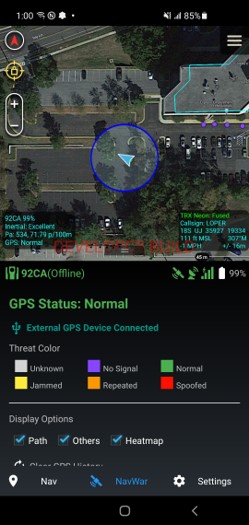
-
Once “Path” is enabled, you can begin tracking and your path will display colored dots according to the threat status.