Connecting to the RSR
RSR is a secure GPS receiver with a small form-factor that can be configured to be used with NEON PT-MIL in rugged military environments.
Steps to Connect to RSR
![]()
-
Connect EUD to D.O.C.K. Lite and then using a Nett Warrior cable, connect the Dock Lite to the EUD port on the Nett Warrior hub. The Dock Lite will provide power and data to the EUD.
-
Connect Tracking Unit using either a wired or Bluetooth connection. Visit Connecting to a Tracking Unit for more details.
-
Connect RSR to Glenair Hub using a Glenair hub and cables. When the connection is secured, a pop-up may appear on the EUD asking for confirmation to connect to external device. You should tap Allow.
Note: Configure the connection with the RSR by navigating to the NEON Settings and select TRX External GPS Settings. This menu item is only displayed when an external GPS source is connected to the EUD and the TRX External GPS Settings Plugin is loaded. Change the driver to cp2101 and baud rate to 115200 before connecting to the device.
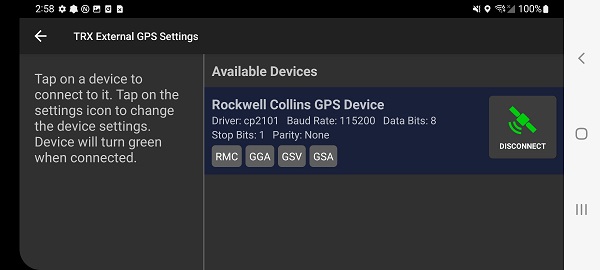
-
Navigate to TRX NEON Location menu on EUD to view the connection status.
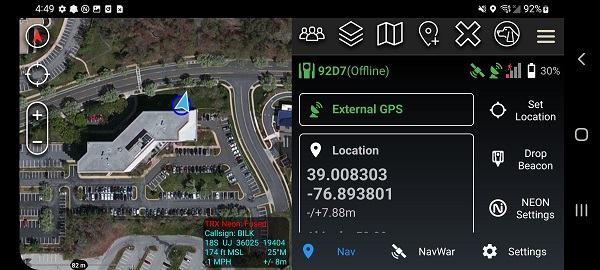
Note: ATAK GPS must be set to internal.
The RSR is now successfully connected to the EUD and can be used to map GPS status.
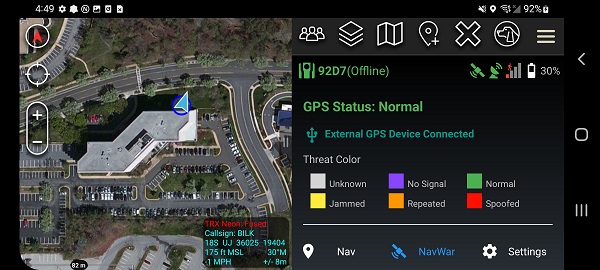
-
Troubleshooting
1: Confirm NEON GPS Plugin is Installed.
2: Confirm NEON and NEON GPS Plugin are up to date.
3: Confirm correct serial settings.
4: Confirm ATAK GPS is set to internal.
