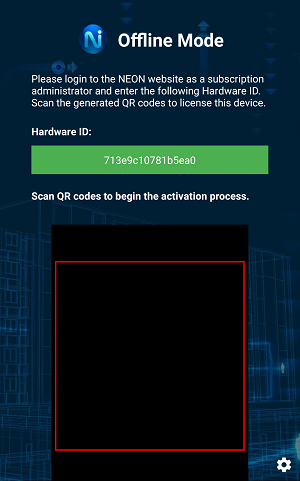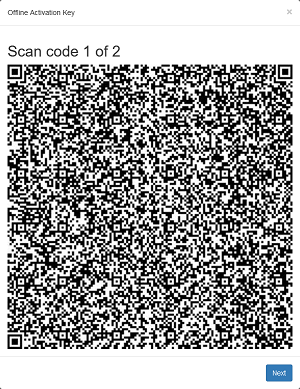Offline Mode Activation Keys
Users who wish to operate in offline mode can bypass the login in NEON applications and activate their software using an offline activation key. More information on offline mode can be found in the Offline Mode documentation.
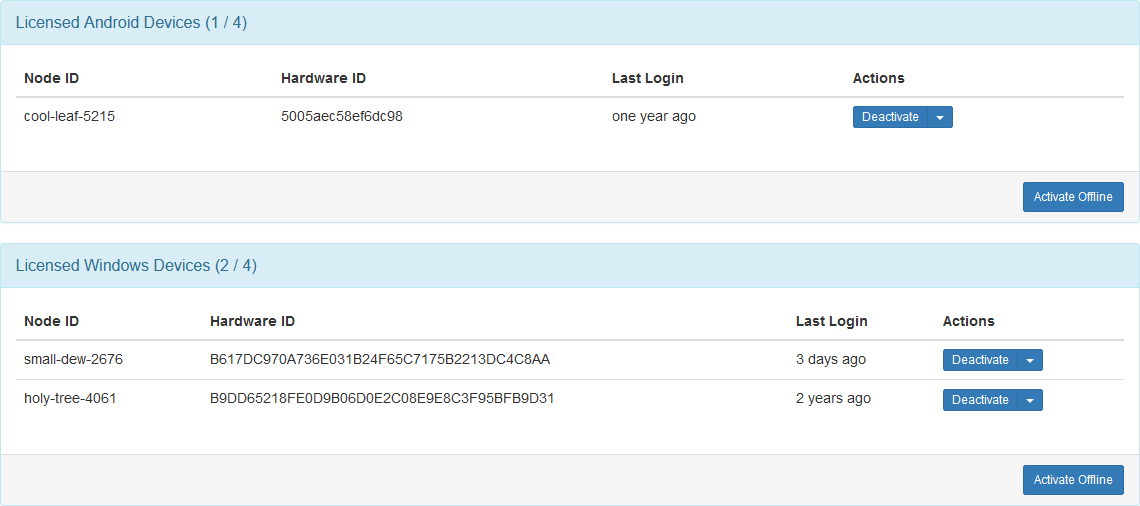
Offline mode activation keys can only be obtained by a subscription administrator.
Depending upon whether or not the device ID has already been registered, there are two ways to obtain an offline mode activation key.
- Click the “Activate Offline” button in the bottom right of the appropriate device section and enter the device hardware ID. Then click activate to generate the activation key.
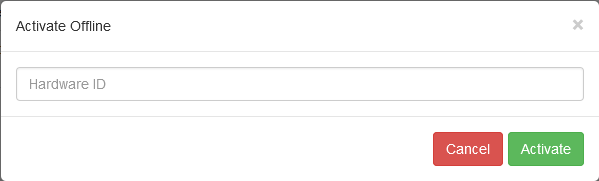
- Find the device hardware ID in the existing list of activated devices and click the drop down button next to the “Deactivate” button then select “Get Offline Key”.
NEON Command
To obtain an offline mode activation key for the NEON Command software, the 40 character hardware ID will be needed from the device you wish to use. This can be found on the Offline Mode (Activation Key) login page. Entering the Hardware ID onto the NEON Cloud website will return an activation key for that device.
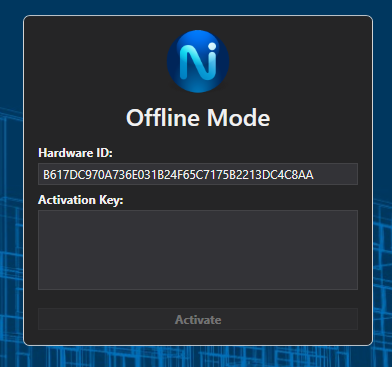
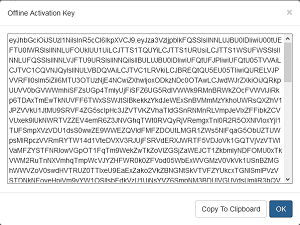
NEON Android Apps
To obtain an offline mode activation key for a NEON app for android, a hardware ID of up to 16 characters will be needed from the device you wish to use. This can be found on the Offline Mode (QR Code) login page. Entering the Hardware ID onto the NEON Cloud website will return a series of QR Codes that can be scanned to activate that device.