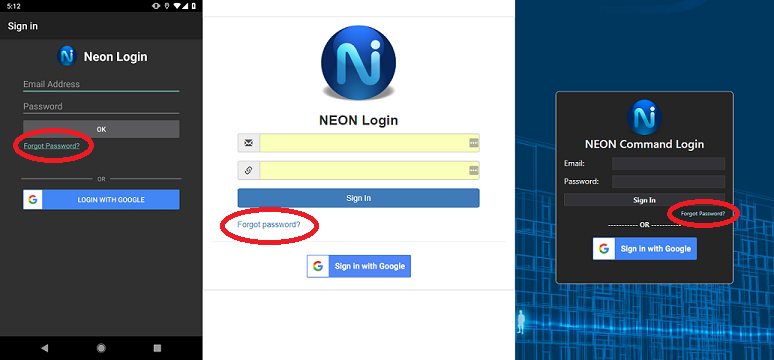Reset Password
In the event that a user’s password has been forgotten, it can be reset. Passwords can be reset from multiple places including NEON Command, the NEON Android applications, and the NEON website. In all cases, a “Forgot Password?” link can be found on the login page. Clicking this link will start a process which requires the user’s email address associated with the NEON account. A verification email will be sent to that email address upon changing the password.