Navigation Menu
The navigation menu is accessed by swiping right on the screen or clicking on the menu icon on the top left side of the visualizer.
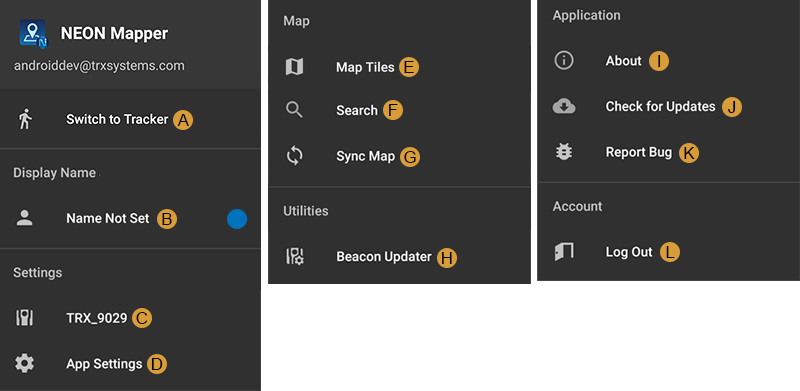
A. Toggles between Mapper and Personnel Tracker modes.
B. Sets the display name and color for the user’s avatar seen by NEON Command.
C. Displays the user’s currently selected Tracking Unit, also allows users to change their tracking unit and update the unit’s firmware. Go to Pairing for more information.
D. Accesses app-wide settings.
E. Change, edit and create new Map Tiles.
F. Brings up a search dialog that allows users to center their location on an address or coordinates.
G. Synchronizes user’s data with cloud data.
H. A tool to update Beacon firmware.
I. Accesses information about the current app.
J. Checks for updates if available.
K. Send feedback and bugs.
L. Logs out of the user’s current account.
