Hardware
What happens when beacons are moved?
If you move a beacon, you need to delete it and remap it or move its pin icon to the new location. To delete and remap - Delete the beacons from the references sidebar. To delete all references, click on “References -> Delete -> Delete References (All) or Delete References (View)” to delete all in the current view. To delete one reference, right-click on the “Reference -> Remove Location -> right-click -> Delete Reference”. Last, run NEON Mapper to remap beacons in their new locations. To move the beacon’s pin icon - click on the beacon to bring up the name tag. Click and drag the name tag to the new location. The pin’s location will update when you release the mouse button.
NEON Tracking Unit
Hardware basics
| Property | Value |
|---|---|
| Size | 2.1” x 2.6” x 0.75” (52 mm x 66 mm x 19 mm) |
| Weight | 2.0 oz (58 g) |
| Battery Capacity | 660 mAh |
| Max Charge Current | 500 mA |
How often does the tracking unit need to be calibrated?
You do not need to manually calibrate the tracking unit. It will automatically perform a runtime calibration when you start tracking.
What is the data throughput between the tracking unit and the Android device?
The throughput between the tracking unit and the Android device is about 1.2 kB/s
What is the Bluetooth range of the tracking unit?
The max range between TRX BLE tracking units/anchors is ~25m line of sight. The RSSI ranging method used provides the best information for distances within ~5m range.
What is the range of the ultra-wideband in the tracking unit?
The max range for TRX time of flight Ultra Wide Band devices is ~ 50m line of sight with ranging measurements accurate to less than 1m for the full 50 meters.
What Bluetooth version does the tracking unit use?
It uses Bluetooth version 4.0.
Do I need to “Calibrate BLE Device”?
It isn’t necessary to use “Calibrate BLE device”. The calibration is used to handle phones with different BLE receivers. If you are able to auto-detect the beacon at an appropriate distance then you are fine (default is -50 dBm). If it is too hard or too easy to detect the beacons, then you can run the calibration to adjust that threshold.
What should I do if my tracking unit isn’t working?
Please email support at support@trxsysems.com with a description of the problem. We will see if we can sort out the issue remotely. If not, we can issue you an RMA to repair or exchange your tracking unit.
How do I update tracking unit firmware?
-
Automatically - The Tracking Unit automatically downloads firmware updates from the NEON Location Service when it is connected, and automatically installs the firmware update when the Tracking Unit is power cycled.
-
Manually - You can manually update the TRX NEON Tracking Unit firmware.
- Get the firmware “.cry” file from TRX Systems support.
- With the Tracking Unit powered off, connect it to a PC using a USB cable. The Tracking Unit LED will flash purple. Press the power button within 3 seconds to set the Tracking Unit to bootloader mode. The LED will be solid purple. A “BOOTLOADER” drive will appear on your PC.
- Using a file browser, navigate to the bootloader drive. You will see a file with the name “READYxxx.TXT”
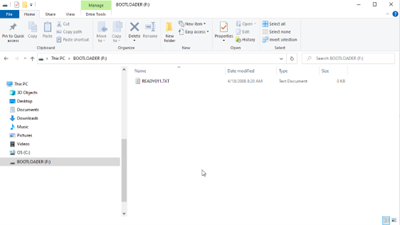
- Copy the firmware .cry file to the bootloader drive. The Tracking Unit LED will flash purple.
- The firmware update should take a couple of seconds. The firmware update is complete when the LED is solid green.
- Press the power button. The Tracking Unit LED will flash purple then power off.
- Unplug the Tracking Unit.
Third-Party Beacons
What third party beacons should I use with NEON?
We recommend Kontakt beacons. Kontakt’s Smart Beacon SB16-2 is the beacon that we use most often. Kontakt’s Tough Beacon TB15-1 is better suited for outdoor applications.
Do I need to configure the 3rd party beacons?
Yes. The beacons need to have the following configuration:
| Property | Value |
|---|---|
| Transmit Power | 0 dBm |
| Transmit Interval | 500 ms |
Should I place beacons with NEON Mapper or with NEON Command?
Placing beacons in NEON Command and detecting and placing beacons in the NEON Mapper application are identical. One requires you to know the MAC address as well as the location, and the other requires only the location.
How do I find the MAC address of my beacon?
You can use the “Place Beacon” function in Personnel Tracker, found in the top right corner of Mapper mode. Hold your beacon near the Android device and press the BLE scan button. After ~5 seconds, a list of nearby beacons will appear. The beacon you are holding near your device should be at the top of the list.
