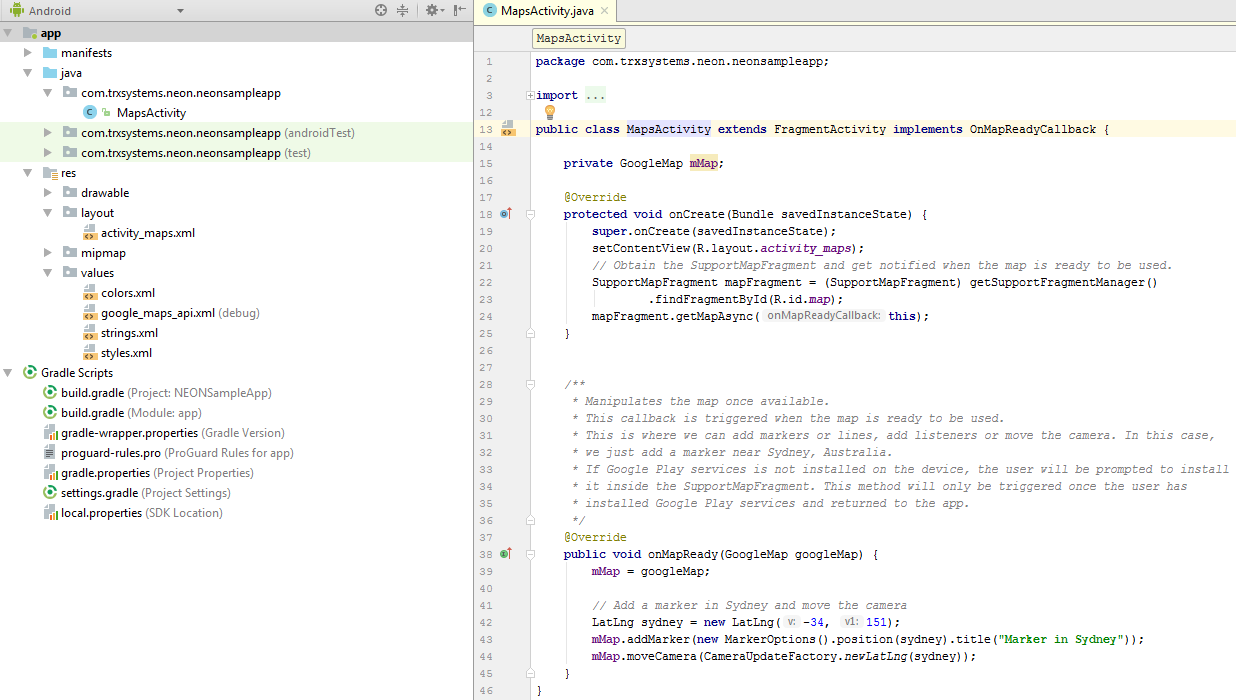New Android Project
To create a new Android project, open Android Studio and select File->New->New Project.
Create Android Project
On the “Create Android Project” screen you will need to provide an Application name and Company domain for your project. You can name your application whatever you like. Your Company domain will be used to create a package name for your project. If you don’t have a domain, you can use example.com to get started.
TIP: To avoid issues down the road, you may want to restrict your Application name and chosen project location to alphanumeric values. Depending on the platform and the build tools, spaces and various other characters may require escaping.
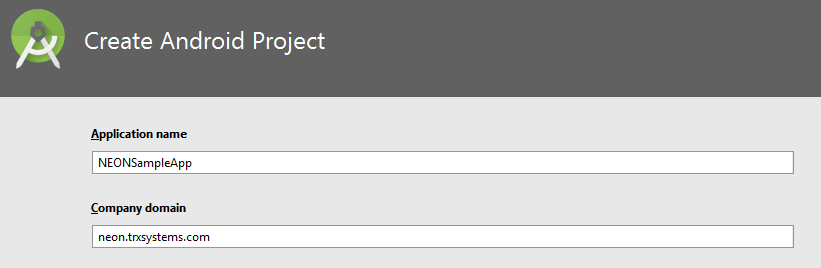
In this example we’ve chosen the Application name “NeonSampleApp” and the Company domain “neon.trxsystems.com.” This will automatically create the package com.trxsystems.neon.neonsampleapp.
Target Android Devices
On the “Target Android Devices” screen, you should confirm the Phone and Tablet option is selected. When selecting an API version, make sure to select an API level greater than or equal to 21 since the NEON Location Services require at least API level 21 (Android 5.0 Lollipop).
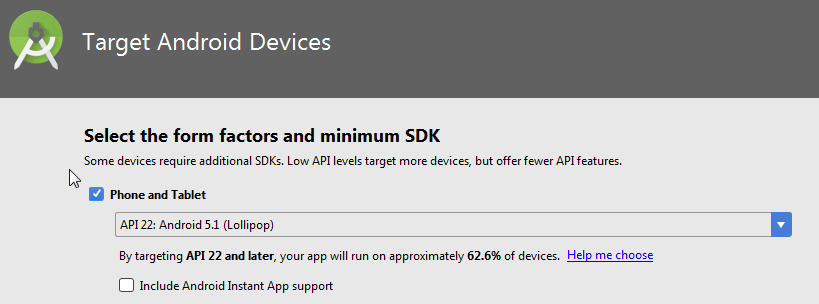
Add an Activity to Mobile
On the “Add an Activity to Mobile” screen we can automatically add an activity to get started. Since we are using Google Maps in our sample, we can make things easier by choosing the Google Maps Activity so that Android Studio will automatically set things up for us.
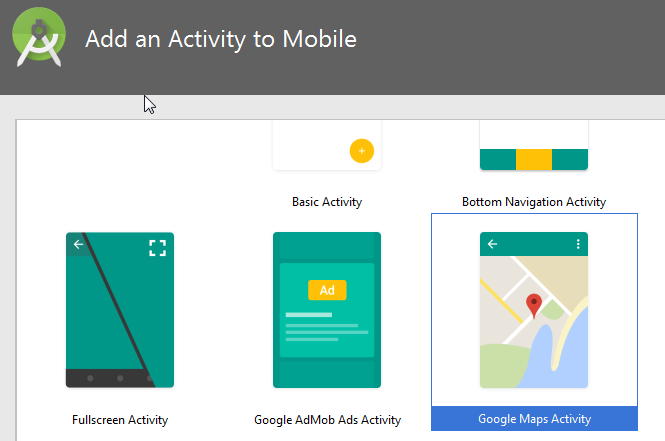
Configure Activity
The final screen will allow us to name the new activity and layout we are creating. The defaults are fine for this. Hit Finish to create the new project.
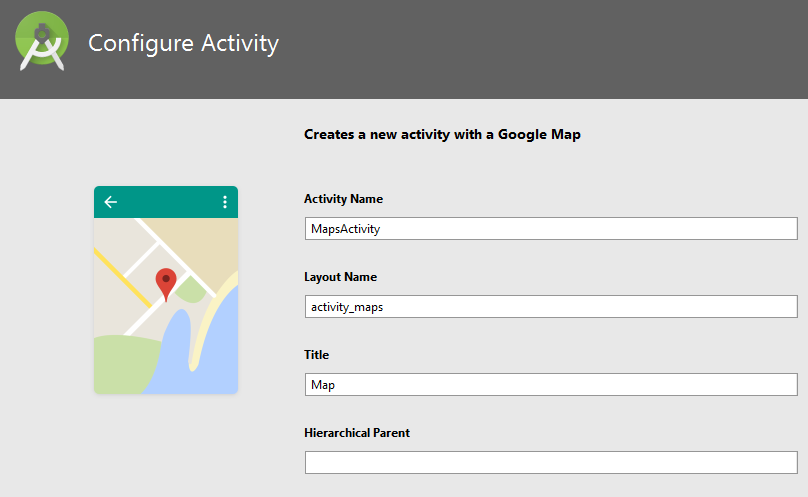
Completed Project
Android Studio will provide you with a new project that is ready to work on. The default Google Maps Activity is named MapsActivity and has some starter code for displaying a marker in Australia, a starter layout in res/layout, and a place for your Google Maps API Key in res/values. You should now be able to install this app on a phone or tablet and run it.